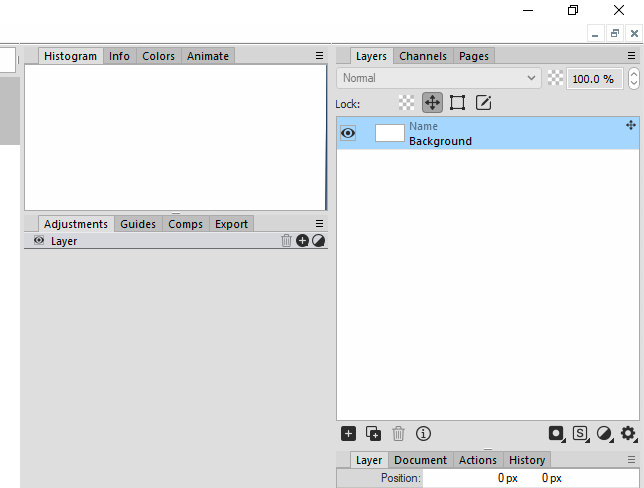Currently in PhotoLine when tabs are grouped, "Close" button is not too useful because it closes all tabs in group. "Collapse/Expand" currently works very well with single click on tab title or empty space. So both buttons are rather not too important and only waste space and creates additional visual noise.
So what if remove those buttons from UI to save some space?
P.S. It is not something extra important, so no need to waste time if it is too complex task and if it will break many things after redesign.
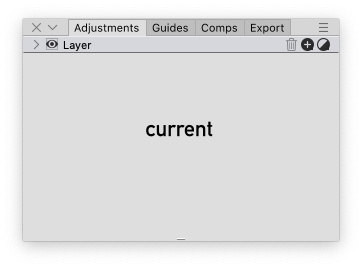
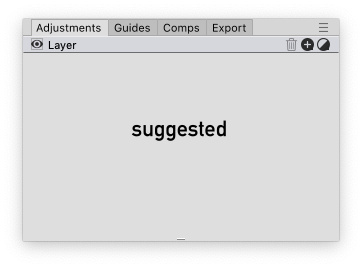
Also in WIndows this redesign will improve visual situation in upper right corner of the screen. (I personally noticed that few times i closed panel instead of window because by mistake pressed wrong X button there):