Editing text style of many text layers.
-
borgo1971
- Mitglied
- Beiträge: 131
- Registriert: Do 11 Sep 2008 21:03
- Wohnort: Tolmezzo (UD) Italia
Editing text style of many text layers.
Is it possible to change the font, style, size, alignment, or other features of more than one text layer at one time? I mean, without using the text tool on each individual layer.
-
shijan

- Mitglied
- Beiträge: 1543
- Registriert: Mo 23 Dez 2019 15:21
- Wohnort: Ukraine
Re: Editing text style of many text layers.
Select text layer, Layout->Text->Copy Character Settings
Command+click or Shift+click to select all other text layers, Layout->Text->Paste Character Settings
Command+click or Shift+click to select all other text layers, Layout->Text->Paste Character Settings
PhotoLine UI Icons Customization Project: https://www.pl32.com/forum3/viewtopic.php?f=3&t=6302
-
borgo1971
- Mitglied
- Beiträge: 131
- Registriert: Do 11 Sep 2008 21:03
- Wohnort: Tolmezzo (UD) Italia
Re: Editing text style of many text layers.
OK, thanks. I understand that I can't directly edit text settings in once for more text layers... I must first create a layer with the text settings I want to apply, then copy and paste them to the other text layers. Sometime it can be useful too... but if I want to unify only some setting? For example, if I want to change font without changing alignment, size and other settings (that my be different)? Not possible?
-
shijan

- Mitglied
- Beiträge: 1543
- Registriert: Mo 23 Dez 2019 15:21
- Wohnort: Ukraine
Re: Editing text style of many text layers.
If you switch to Layer Tool and select multiple text layers, you can adjust some settings in Toolbox panel settings.
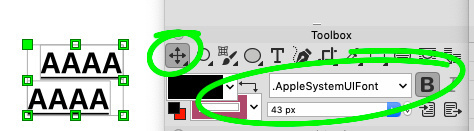
PhotoLine UI Icons Customization Project: https://www.pl32.com/forum3/viewtopic.php?f=3&t=6302
-
borgo1971
- Mitglied
- Beiträge: 131
- Registriert: Do 11 Sep 2008 21:03
- Wohnort: Tolmezzo (UD) Italia
Re: Editing text style of many text layers.
Thank you. Now that you've suggested it, I think I've already used the Toolbox to change the color to groups of layers. But is there also a way to change text alignment or turn layers into Dynamic text layers?
-
bkh
- Betatester
- Beiträge: 3674
- Registriert: Do 26 Nov 2009 22:59
Re: Editing text style of many text layers.
Maybe have a look at text styles in PL. You can assign paragraph or character styles to your text boxes (or portions thereof). Assigning a text style to multiple selected text boxes works without problems.
Updating the style will change the formatting in all text boxes that use the style. Much like styles in MS Word etc., including inheritance of properties by derived styles.
Updating the style will change the formatting in all text boxes that use the style. Much like styles in MS Word etc., including inheritance of properties by derived styles.
-
borgo1971
- Mitglied
- Beiträge: 131
- Registriert: Do 11 Sep 2008 21:03
- Wohnort: Tolmezzo (UD) Italia
Re: Editing text style of many text layers.
I'll give a trial to this, thanks. I precise my goal is to adjust text in some PDFs, where font substitution won't do a good job.
-
Martin Huber
- Entwickler

- Beiträge: 4176
- Registriert: Di 19 Nov 2002 15:49
Re: Editing text style of many text layers.
Pressing Alt when modifying an option applies that option to the whole content of the active layer and to all selected layers.borgo1971 hat geschrieben: ↑So 25 Feb 2024 18:59 OK, thanks. I understand that I can't directly edit text settings in once for more text layers... I must first create a layer with the text settings I want to apply, then copy and paste them to the other text layers. Sometime it can be useful too... but if I want to unify only some setting? For example, if I want to change font without changing alignment, size and other settings (that my be different)? Not possible?
Martin
-
borgo1971
- Mitglied
- Beiträge: 131
- Registriert: Do 11 Sep 2008 21:03
- Wohnort: Tolmezzo (UD) Italia
Re: Editing text style of many text layers.
This seems definitely the solution I was searching. Thanks!Martin Huber hat geschrieben: ↑Mo 26 Feb 2024 13:06 Pressing Alt when modifying an option applies that option to the whole content of the active layer and to all selected layers.
-
shijan

- Mitglied
- Beiträge: 1543
- Registriert: Mo 23 Dez 2019 15:21
- Wohnort: Ukraine
Re: Editing text style of many text layers.
That's really great option! There are many situations when i need to change text settings without selecting everything by Command+A.Martin Huber hat geschrieben: ↑Mo 26 Feb 2024 13:06 Pressing Alt when modifying an option applies that option to the whole content of the active layer and to all selected layers.
Martin
By the way, why don't you add info about this key modifier to window status bar hints? Something like: "Alt: apply to the whole content of the active layer".
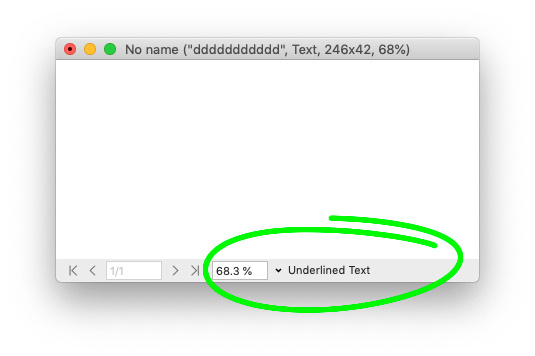
PhotoLine UI Icons Customization Project: https://www.pl32.com/forum3/viewtopic.php?f=3&t=6302
-
borgo1971
- Mitglied
- Beiträge: 131
- Registriert: Do 11 Sep 2008 21:03
- Wohnort: Tolmezzo (UD) Italia
Re: Editing text style of many text layers.
I'll add another question: is there a way to select all and only text layer (or other kind of layers) within a predefined perimeter on drawing? Maybe inside a lasso.. many times I've to do with PDF's where layers are total chaos, and selecting text becomes a chore.
-
shijan

- Mitglied
- Beiträge: 1543
- Registriert: Mo 23 Dez 2019 15:21
- Wohnort: Ukraine
Re: Editing text style of many text layers.
Not sure if this is exactly helps, but in Layer List you can Press "Command+F", switch to "Type" mode and deselect everything but Text type. So only Text layers will be visible in Layer List.
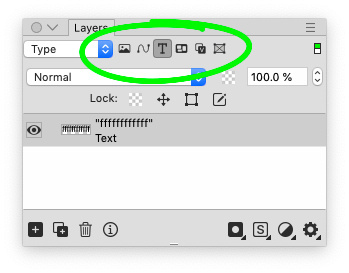
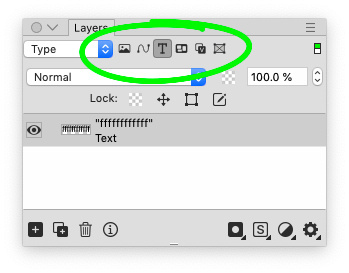
PhotoLine UI Icons Customization Project: https://www.pl32.com/forum3/viewtopic.php?f=3&t=6302
-
borgo1971
- Mitglied
- Beiträge: 131
- Registriert: Do 11 Sep 2008 21:03
- Wohnort: Tolmezzo (UD) Italia
Re: Editing text style of many text layers.
Is not exactly what I was looking for, but gave me an idea for a good workaround: deselect only Text type, select all other layers in Layer List and hide them... so I see only text on my drawing and I'm able to select them drawing a selection rectangle with the pointer.
-
Gerhard Huber

- Entwickler

- Beiträge: 4145
- Registriert: Mo 18 Nov 2002 15:30
- Wohnort: Bad Gögging
Re: Editing text style of many text layers.
It will be easier to use shijans way.
Just show text layers only and select all layers in layer list.
Just show text layers only and select all layers in layer list.
-
borgo1971
- Mitglied
- Beiträge: 131
- Registriert: Do 11 Sep 2008 21:03
- Wohnort: Tolmezzo (UD) Italia
Re: Editing text style of many text layers.
Maybe I did not explain myself well: I wouldn't want to select all the texts in the drawing, but only some (many) texts box that in the drawing are close to each other, however in the list could be scattered here and there. So my way (that I found thanks to shijan) seems do the job better...Gerhard Huber hat geschrieben: ↑Mi 28 Feb 2024 17:35 Just show text layers only and select all layers in layer list.
I take your attention to ask you to consider including in future versions a function to export and import certain settings, such as the Keyboard layout, so that I don't have to make the same changes on the two computers I work with (or copy the shortcuts section from one preference file to the other). Of course I think it could be useful to others as well... I don't claim such a thing all to myself.