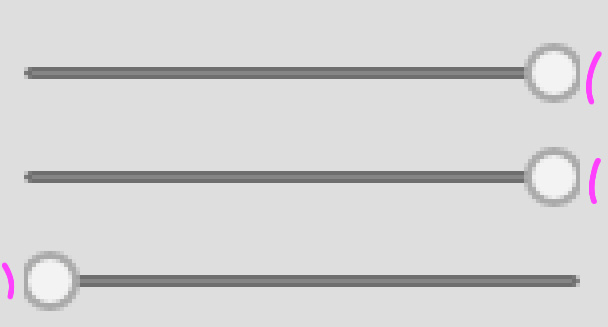In my opinion that's an optimal solution. As it stands now, sometimes I want to see the histogram in the curves, but sometimes I do not.shijan hat geschrieben: ↑Do 08 Feb 2024 15:28User option to set histogram opacity in Curves sounds like great idea! It could be a slider in Preferences or few fixed options in right-click menu, like Opacity 100%, 75%, 50% 25%, 0%Herbert123 hat geschrieben: ↑Do 08 Feb 2024 11:20 I do agree being able to display the other channels is also very handy within context, but it should be an option: turn on and off depending on what we are doing and need to see. Ideally implement with an opacity control option?
Today it was a bit frustrating because I was adjusting a curve precisely, and the histogram was very distracting and it was difficult for my eyes to keep the focus on the curves. My eyes were constantly shifting.
Yet yesterday I made an adjustment that relied on myself checking it against the histogram in the background.
That said, even in that latter case I would prefer an option to decrease the histogram's opacity somewhat.
A simple histogram opacity option/slider or a simple 100%, 75%, 50%, 25%, and 0% in the right-mouse click menu would fix it nicely. But please do not hide it in the main preferences. As I mentioned, it really depends on the context whether the histogram ought to be hidden, shown, or tuned down in contrast/opacity.